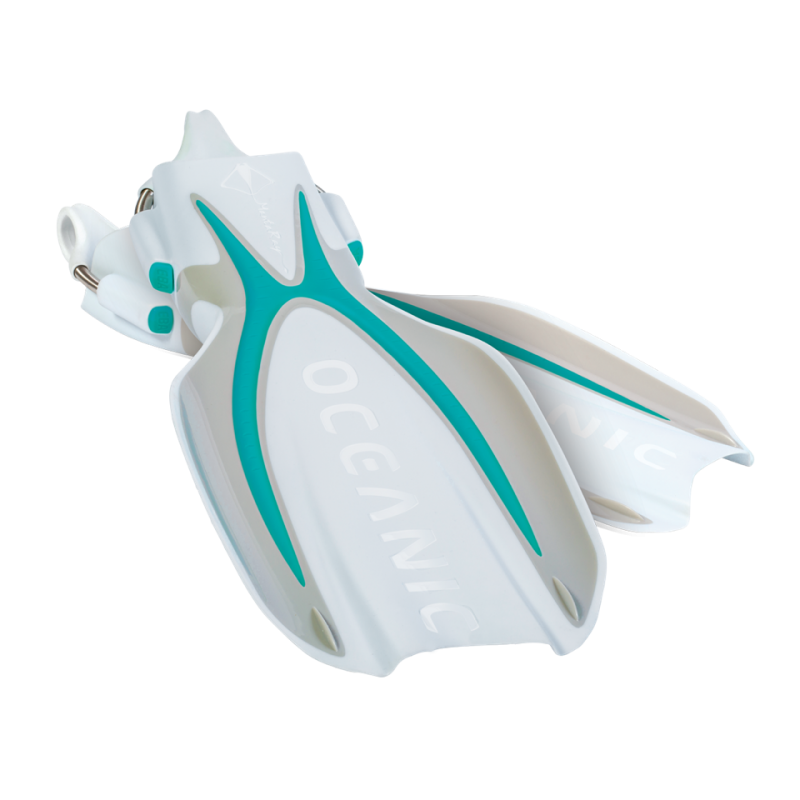GEO 2.0
Model:04.8929.16
Quality, Function and Style.
Quality, Function and Style. The GEO 2.0 has an upgraded look with a stainless steel accent ring and new color combination – and now includes Dual Algorithm, Deep Stop option and a redesigned user interface with "Step Back" – which allows forward and backward navigation through menus and settings. Additionally, a second Nitrox mix (both programmable to 100%) is available, as well as Firmware Auto-Update which allows the user to download and install operational improvements or even future new features through the PC Interface (with optional cable).
With Dual Algorithm and optional conservative factor settings, the GEO 2.0 may be programmed to provide no-deco and deco profiles similar to virtually every computer on the market.
Now available with metric system.
Quality, Function and Style. The GEO 2.0 has an upgraded look with a stainless steel accent ring and new color combination – and now includes Dual Algorithm, Deep Stop option and a redesigned user interface with "Step Back" – which allows forward and backward navigation through menus and settings. Additionally, a second Nitrox mix (both programmable to 100%) is available, as well as Firmware Auto-Update which allows the user to download and install operational improvements or even future new features through the PC Interface (with optional cable).
With Dual Algorithm and optional conservative factor settings, the GEO 2.0 may be programmed to provide no-deco and deco profiles similar to virtually every computer on the market.
Now available with metric system.
• Powered by Oceanic's Exclusive Dual Algorithm™ - Your choice between Pelagic DSAT (Spencer/Powell data basis) or Pelagic Z+ (Buhlmann ZHL-16C data basis)
• 4 Operating Modes: WATCH (Alternate Time, Chrono, Daily Alarm, Countdown Timer), NORM (Air and Nitrox), GAUGE (with run timer) and FREE
(tracks calculations to allow switching between NORM and Free)
• User-Friendly Interface with "Step Back" – allows forward and backward navigation through menus and settings
• Switch between up to 2 Nitrox mixes to 100% O2 with no restriction (Gas 1 may be up to 100%, and may be less or greater than Gas 2)
• Stop times <3 minutes - displays minutes & seconds
• Deep Stop with Countdown Timer – Maybe turned on or off. 2 minute countdown at half your max depth, for dives greater than 80 ft / 25m
• Single button access to "Last Dive" display (max depth & bottom time)
• Data Retention - maintains calculations indefinitely when the battery is changed
• Audible Alarm with flashing LED light
• 24 dive on-unit log book
• History Mode includes total number of dives, max depth, total dive hours, and lowest temp
• Optional PC Interface with OceanLog Download and Settings Upload
• Firmware Auto-Update: download and install the latest firmware – these may be operational improvements or even new features
• Physical Specs: THICKNESS 5/8", HOUSING 2.1/8", FRONT LENS 1.1/2", SCREEN 1.1/4"
• Now available with metric system.
• 4 Operating Modes: WATCH (Alternate Time, Chrono, Daily Alarm, Countdown Timer), NORM (Air and Nitrox), GAUGE (with run timer) and FREE
(tracks calculations to allow switching between NORM and Free)
• User-Friendly Interface with "Step Back" – allows forward and backward navigation through menus and settings
• Switch between up to 2 Nitrox mixes to 100% O2 with no restriction (Gas 1 may be up to 100%, and may be less or greater than Gas 2)
• Stop times <3 minutes - displays minutes & seconds
• Deep Stop with Countdown Timer – Maybe turned on or off. 2 minute countdown at half your max depth, for dives greater than 80 ft / 25m
• Single button access to "Last Dive" display (max depth & bottom time)
• Data Retention - maintains calculations indefinitely when the battery is changed
• Audible Alarm with flashing LED light
• 24 dive on-unit log book
• History Mode includes total number of dives, max depth, total dive hours, and lowest temp
• Optional PC Interface with OceanLog Download and Settings Upload
• Firmware Auto-Update: download and install the latest firmware – these may be operational improvements or even new features
• Physical Specs: THICKNESS 5/8", HOUSING 2.1/8", FRONT LENS 1.1/2", SCREEN 1.1/4"
• Now available with metric system.

1. Avoid the dive computer be hitted with heavy objects.
2. After each dive, use water (using warm water to melt the salt ) soak the computer (recommended soaking it around 3 hours), and then dry with a soft cloth.
3. To disassemble and replace the battery or O-ring, it is recommended to check if the O-ring is deformed and apply the O-ring to the Silicone Grease to reduce the possibility of cracking. Be sure to check if O-ring and groove has dirt to reduces the possibility of water ingress.
4. Keep it in a cool, dry place to avoid extreme heat, direct sunlight and chemical damage.
2. After each dive, use water (using warm water to melt the salt ) soak the computer (recommended soaking it around 3 hours), and then dry with a soft cloth.
3. To disassemble and replace the battery or O-ring, it is recommended to check if the O-ring is deformed and apply the O-ring to the Silicone Grease to reduce the possibility of cracking. Be sure to check if O-ring and groove has dirt to reduces the possibility of water ingress.
4. Keep it in a cool, dry place to avoid extreme heat, direct sunlight and chemical damage.